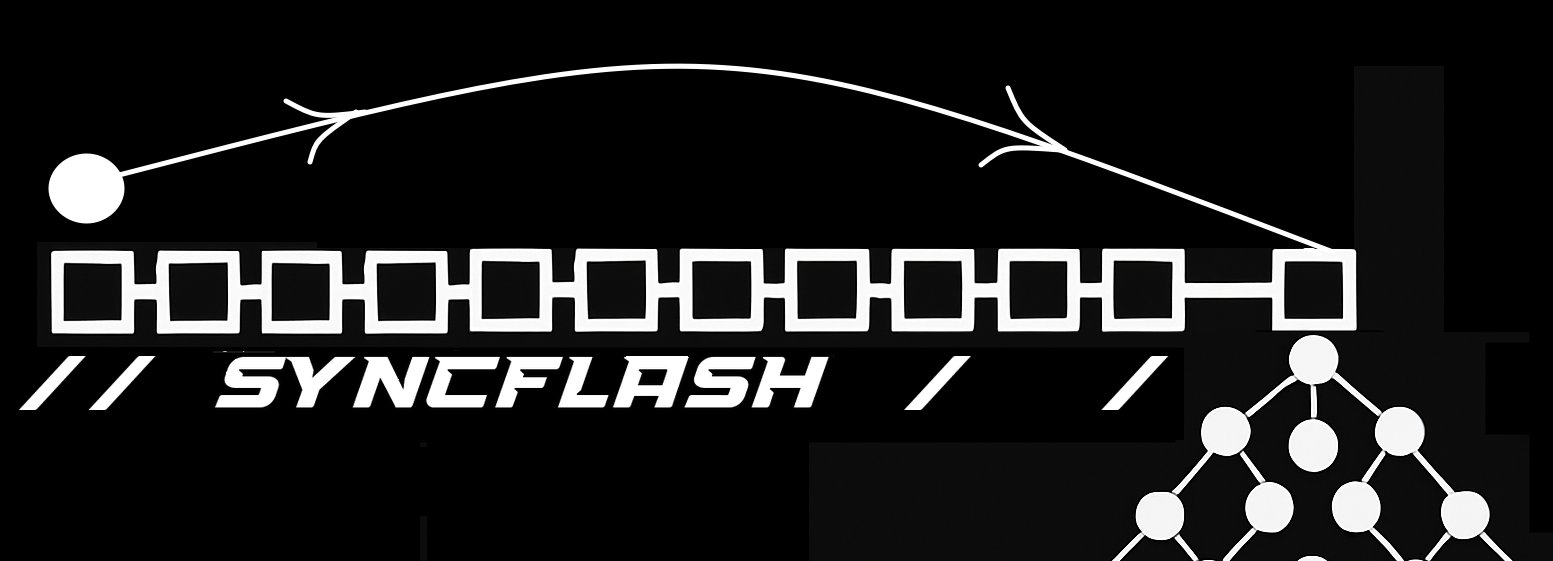
Sync your Nockchain nodes, in a flash!
Updates:
31/10/2025: v1.3 "Sunweb" released. App security has been increased, and e-begging has been implemented (Nock and BTC).
06/10/2025: v1.2 "Gavanic Key" .zip files include a digital signature and PGP public key. Users can verify the .zip files generated using GPG. (See FAQ below).
22/09/2025: v1.1 "Hushbringer" released. Jam files are now zipped. Basic info.json included, with generation time, git pull hash, and file hash.
07/09/2025: Syncflash code is currently being streamlined and upgraded. App will still serve .jams, but less frequently for a shortwhile.
27/08/2025: v1.0 "Word of Command" - First version of SyncFlash launched.
Donate:
Nockchain v1 (Nock): 2hLgkx9ceqWVDdN4Ykf7be2U2ANBXQCj3TPVDaBBCUuZzt9rwqfcRE6
Bitcoin (BTC): bc1qf6dyex3uv5rkcqnc46sh67mh606jru5e3jg07v
Frequently Asked Questions:
Syncflash generates a fresh state.jam file every ~10 hours, for others to download. This app was built because users in the Nockchain group regularly ask for state.jam files.
Nobody should have to beg for a fresh state.jam file.
This app runs two non-mining Nockchain nodes , keeping them synced with the current blockchain tip. The app periodically uses one node to generate a state.jam file. To do this, a Python Flask server serves a webpages, allows for downloads, and effectively controls the two nodes.
Once a Nockchain node is initialized and connected to the swarm, it takes as little as ~0.5s to get one additional block. A new block is mined by the network swarm every 5-10 minutes, similar to Bitcoin. For a node that is a few hours out of sync, it can quickly catch up. But for nodes that are just starting out, using a state.jam file makes synchronization a lot faster.
The state.jam file represents a binary digest of the entire blockchain history for Nockchain. Your miner node needs this to participate in mining the next block. You also need to be synced to the blockchain tip to perform nockchain-wallet transactions.
Once downloaded, run your nockchain instance with the `--state-jam` option, and provide the nockchain runtime with a path to your file. Run `nockchain --help`, or see the nockchain README.md for more details.
Two levels of verification are available for downloads. (1) PGP signature verification and (2) A checksum on the .jam file. The instructions below are for a ubuntu/Bash environment. Adapt them accordingly for your setup.
Verifying .zip download:- Download the latest .zip, .sig (signature file), and .asc (public key file).
-
Place all three files in a folder. On command-line, run the following commands:
- Importing public key to gpg keyring: `gpg --import ec01.asc`
- Verifying Signature file: `gpg --verify < jamheight >.zip.asc < jamheight >.zip`
If done correctly, the line "gpg: Good signature from "~nodsup-halnux ..." should appear in console.
Running the .jam checksum: and compare the hash outputted to the hash seen in the info.json folder. They should match. What does all this verification tell me?Some entity claiming to have the email external.contact01@gmail.com, and urbit handle ~nodsup-halnux has placed a signature file on https://syncflash.site, and has indeed signed the .zip file you downloaded. Either the owner of the website is ~nodsup-halnux (Me), or isn't and the actual owner is ignorant of someone manipulating the website and impersonating him. Go figure.
Syncflash is in its testing phase - so currently downloads are free. You can optionally donate using the crypto QR codes below, if you find this app particularly useful.